

Gemini Live is now available for free to all Android users, allowing two-way voice conversations without a wake word. Initially reserved for Gemini Advanced subscribers, the feature can now be accessed by anyone with the Gemini app. Users can start conversations by tapping a new icon and can end them by saying "Stop." The AI generates a transcript of the conversation and maintains a history for review. While the experience is fluid, the US English version may take time for users from other regions to adapt. Gemini Live supports multiple voices, but this feature is exclusive to paid subscribers.
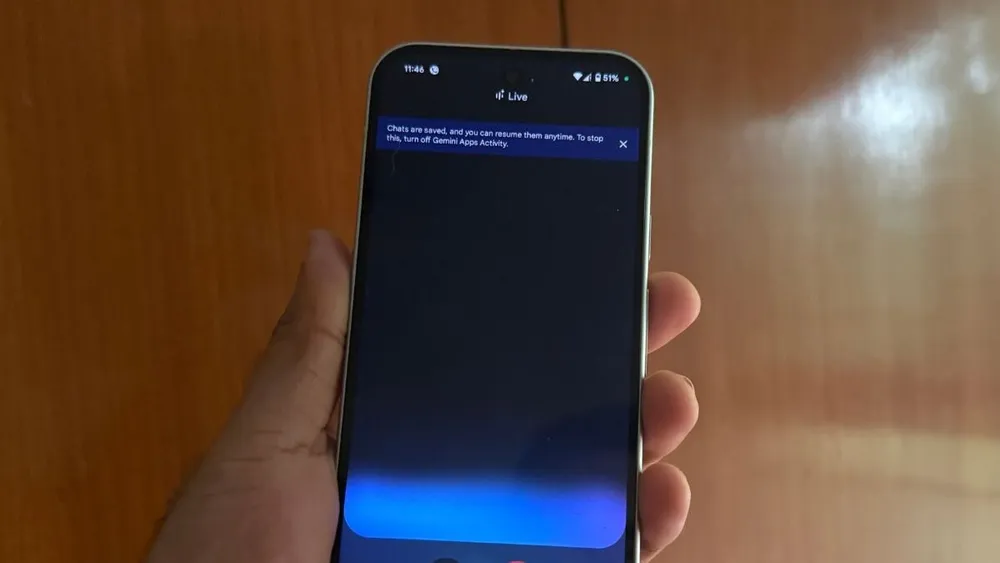
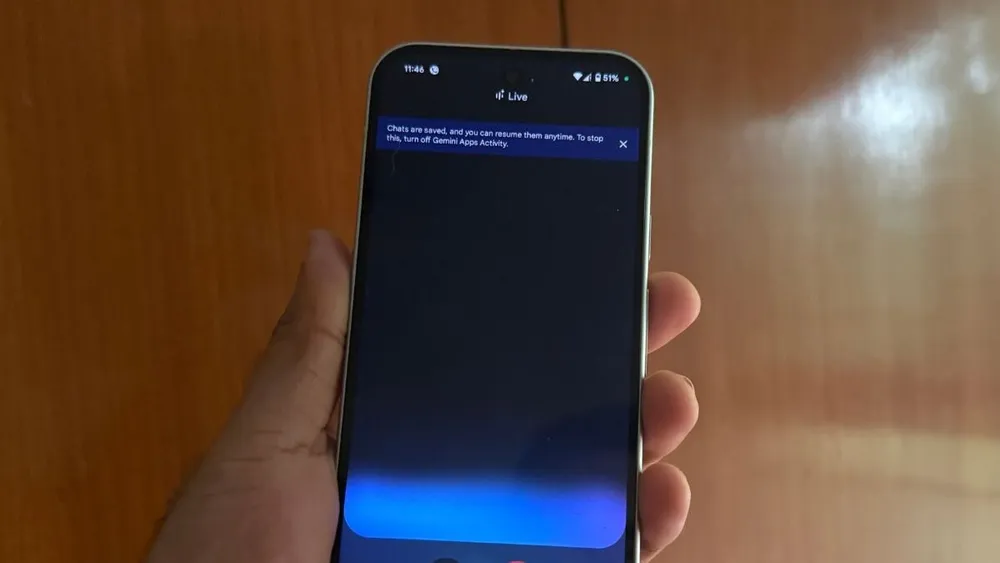
Gemini Live is now available for free to all Android users, allowing two-way voice conversations without a wake word. Initially reserved for Gemini Advanced subscribers, the feature can now be accessed by anyone with the Gemini app. Users can start conversations by tapping a new icon and can end them by saying "Stop." The AI generates a transcript of the conversation and maintains a history for review. While the experience is fluid, the US English version may take time for users from other regions to adapt. Gemini Live supports multiple voices, but this feature is exclusive to paid subscribers.
•Allows twoway voice conversations without a wake word.
•Initially available only to Gemini Advanced subscribers.
•Users can start conversations by tapping a new icon.
•Conversations can be ended by saying "Stop.".
•AI generates a transcript and maintains conversation history.
•Experience is fluid, but US English may be challenging for some.
•Supports multiple voices, but only for paid subscribers.
Need any assistance with your queries?
Our AI chatbot support is always available to provide answers to any questions but to begin with, here are some of our most asked questions
What is Gemini Live?
Who can access Gemini Live?
How do you end a conversation in Gemini Live?








